I am working on a production order of 54 pieces for a customer. The first 25 I have not had any issues what so ever. I replaced the tank just 11 prints ago, and now I am getting incomplete prints. they are getting progressively worse with each printing. Each time the print fails, I run the scraper across the bottom, and resin has solidified on the bottom in certain areas. I clean them off and try again, and the print fails with a bigger spot the next time. I ended up cancelling the last print, because it was going to fail again. Why does it fail all of a sudden when I have been getting successful prints all along before this? I am thinking the tank is bad?? shouldn’t the tank last longer than 10 prints?? any help would be appreciated.
Looking into tank clouding is a great first troubleshooting step. Printing multiple models in the same area will accelerate tank clouding. It’s best to mix things up a bit and move around parts between prints to evenly distribute printing across the tank. Tank heatmaps in Dashboard will help to show you which sections have been printed on the most!
One of the best ways to check tank clouding is to rest the tank on its black cover and run the scraper across. Can you post up some pictures of that step so that we can take a look?
here is the tank in question…
ok so why isn’t my photo showing up. I uploaded it??? what am I doing wrong??
Too big, probably. I put images on DropBox and then put the link in my FL posts or the emails I sent to FL. For example, if I attempt to put this picture in-line in this post I get an error about the file being too big. But if I put a link to the image on DropBox in to this post, the forum automatically resolves the link and displays the image…
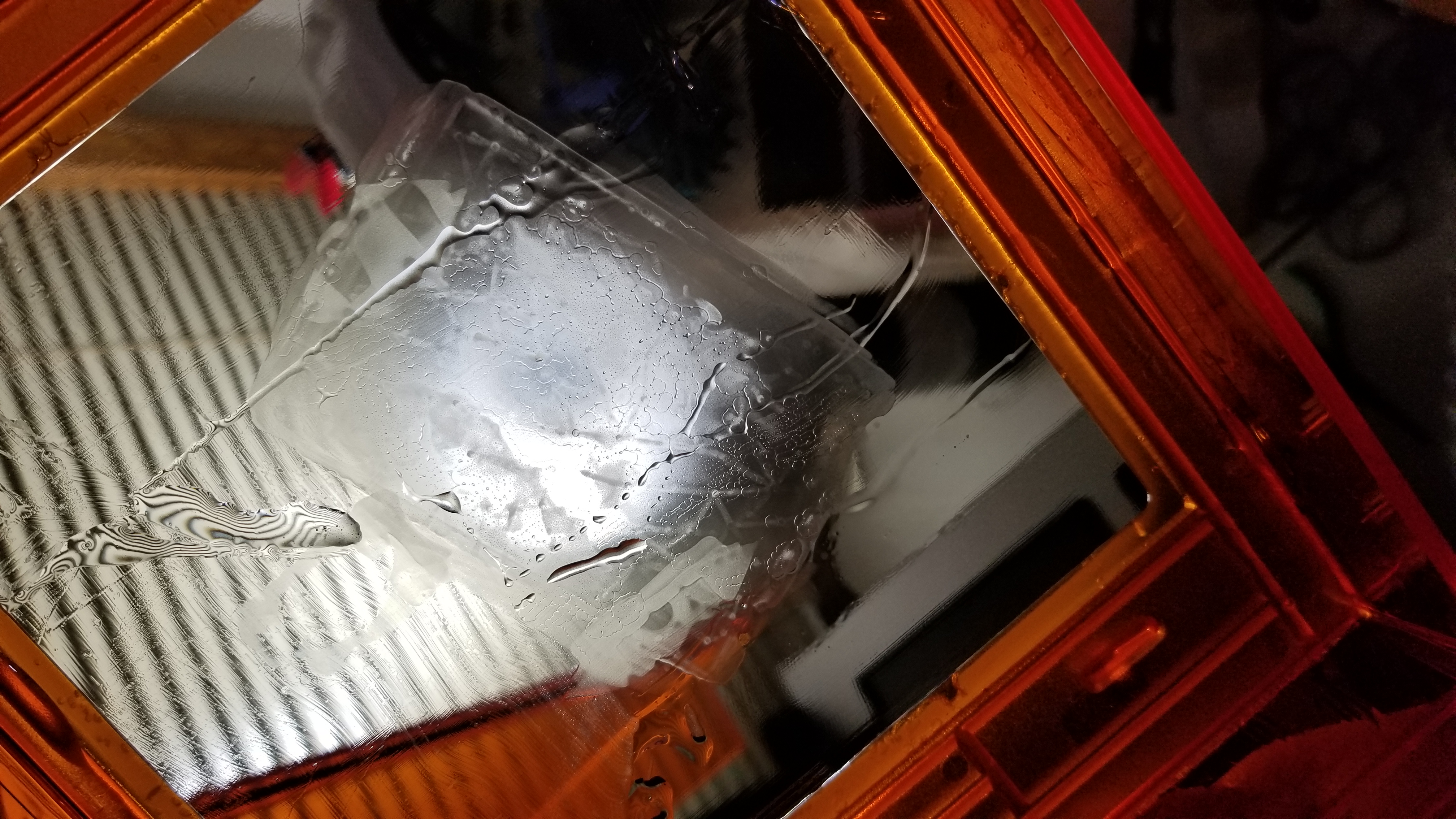
This topic was automatically closed 14 days after the last reply. New replies are no longer allowed.