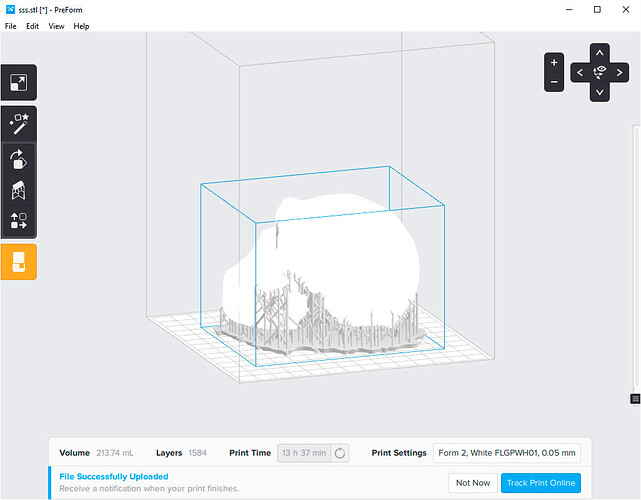Why does my model not appear in in Preform (except in ghosted form when mouse hovers over), yet supports are generated…?
Download PreForm 2.5.0 and disable OpenGL/turn on “Software Rendering”.
Boy, I know I am going to regret saying this, but where do I do so? Running Preform 2.5.0…
From the “Inside the new PreForm” article published on the FL website…
OpenGL Startup Options
PreForm uses advanced rendering features. This can cause problems if you have a system with an older graphics card, or you have outdated or buggy drivers for your graphics card. If you encounter this problem, the first thing you should do is check to see whether there is a newer version of the drivers for your graphics card.
PreForm 2.5 includes a new feature that gives you a second option in this case. The Windows version of PreForm now allows you to tell it not to use all of these advanced rendering features. Now, it’s easy to run PreForm on machines that have problems with advanced OpenGL rendering.
The Windows installer for PreForm will install two links for starting PreForm. The one labeled “PreForm Software Rendering” will start PreForm with this new option. Use this version if you encounter problems running the regular version of PreForm on a system with an old graphics card or problematic drivers.
Very curious:
Has anyone tried to run preform 2.5+ in a Linux KVM VM on win7pro now with opengl deactivated?
This topic was automatically closed 14 days after the last reply. New replies are no longer allowed.