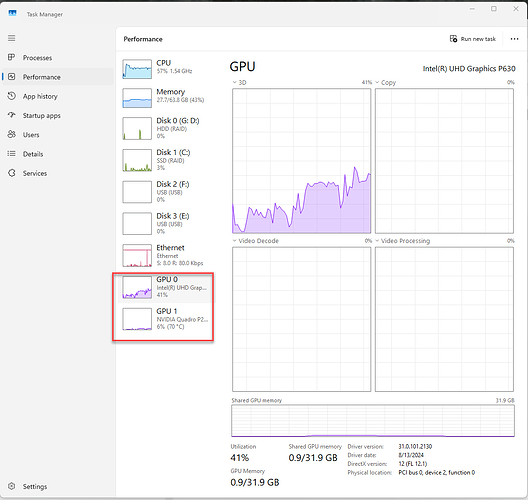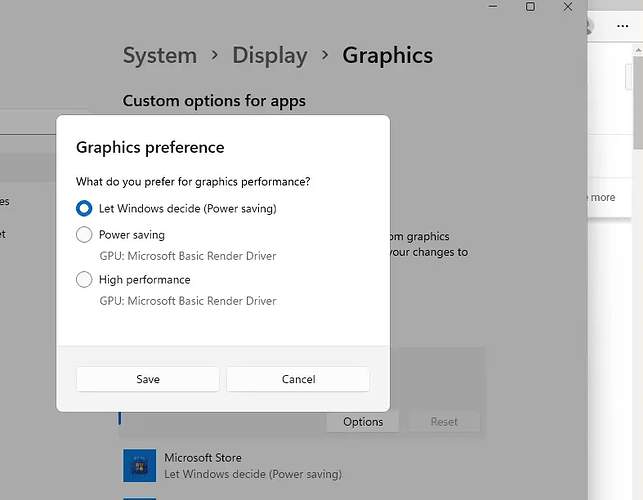Using Preform on a big file will pretty much bring my PC - a precision 5330 - to its knees. Yes, this rig is old, but it’s been upgraded to 64GB RAM, NVMe and utilizes an Nvidia Quadro P2000 (4GB) and 6-core Xeon E-2176M. It’s no slouch and runs most 3D apps/CAD just fine. Watching the performance monitor with Preform open, it does not appear to be touching the Performance GPU. I’ve configured Preform to use the performance GPU in both the nVidia control panel and Windows video control panel as well as setting all global 3D apps to use the nVidia GPU.
In the screenshot you can see that the integrated GPU is getting hammered (thus impacting CPU performance)
Any other suggestions?