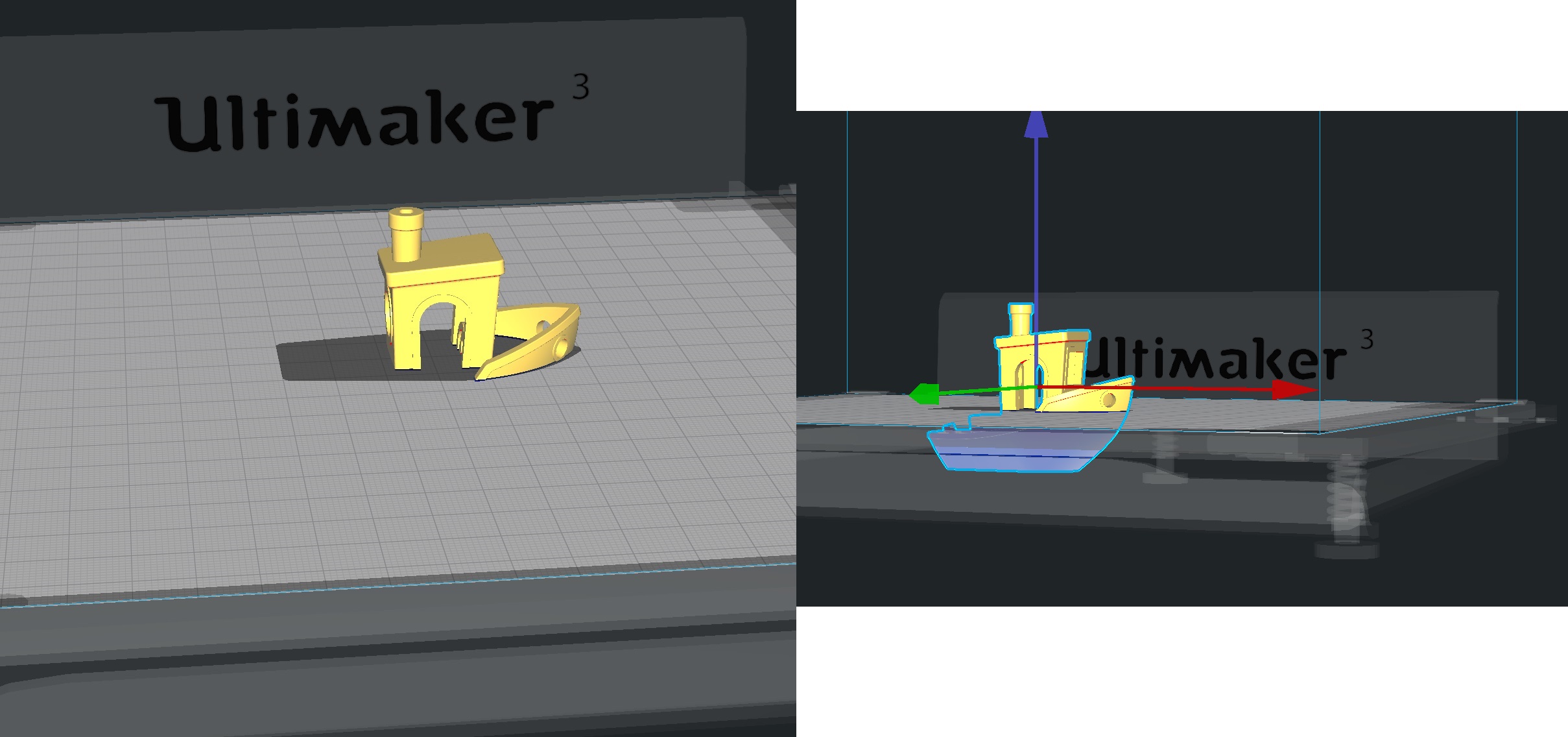Hi guys,
A feature request to be able to move a model below the printing platform for partial print.
In Cura you may have an action figure for printing, but you can move it below the printing platform in order to print just the head, for example.
All supports are then calculated on the part which is above the printing platform.
It’s usefull when I do some test prints, instead of having to print the full part, to just print the exact section i’m interested in.
At the moment I use my Ultimater 3 for doing this, and I use Form 3 just to print the whole (finished) model.
Thanks.
PS: I uploaded a test photo, see how I can print just the top part of the boat without having to print the whole boat
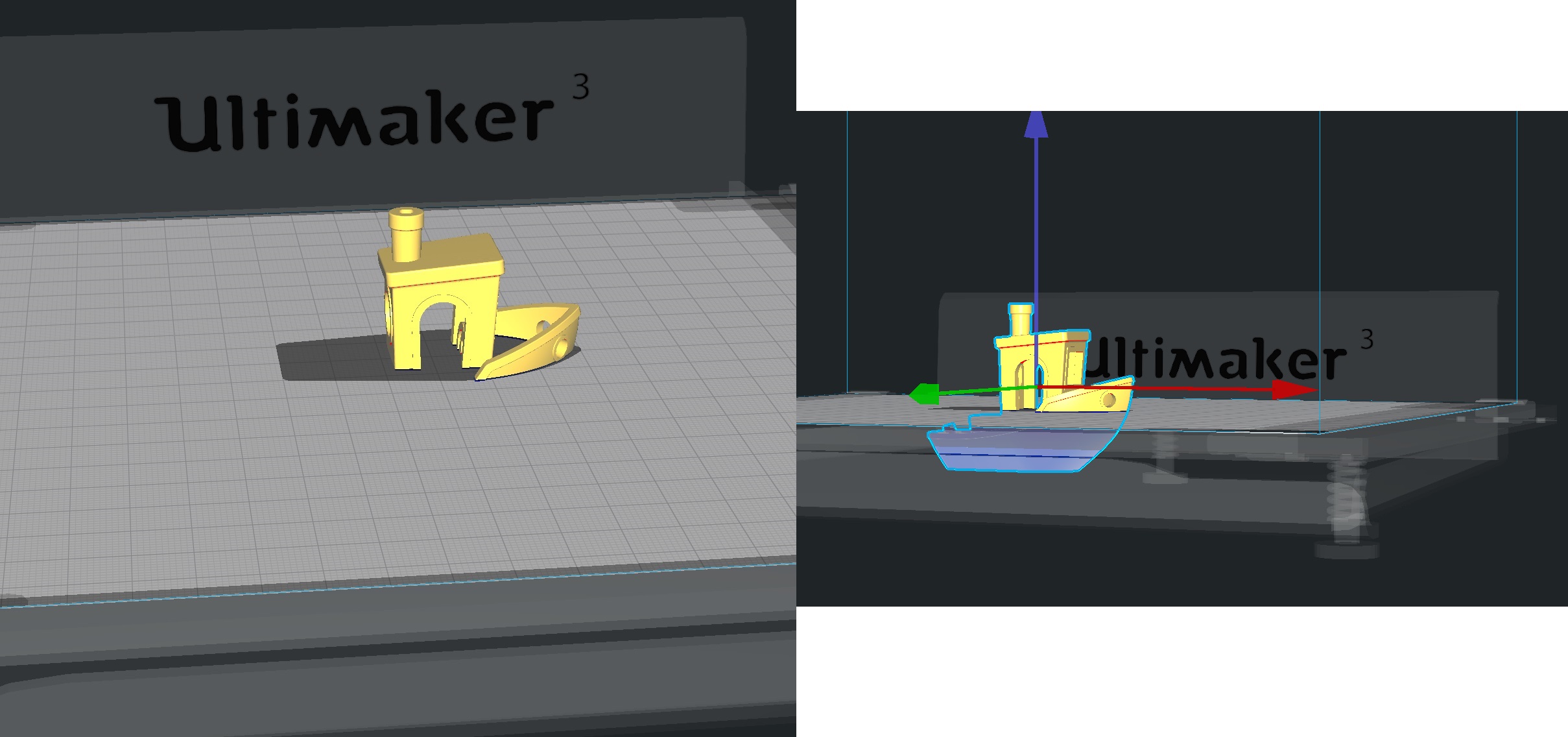
I can see this would be useful but it should require an EXPLICIT directive from the user to do so. It should not be possible to unintentionally move the item below the build plate without being made aware of that.
1 Like
Well, you just have to drag and move the model downwards, where you clearly see the platform and the model which changes color below the platform. Also the XYZ in cura also shows that Z is minus, and if you lift the model above the platform and let it go, it resets and sits on top of the platform. It’s handy for many cases where you just need to print a small section without any hasle.
I’m sure many professionals who also use filament printers are used to this, it’s not something out of the ordinary for the industry.
Hi @agiorgitis!
Thanks for the great suggestion! Right now, PreForm is designed to ensure that you can successfully print your model as is. While we may look into this functionality in the future, right now we recommend using a software such as Meshmixer to modify and “partially print” your parts. For more information on using Meshmixer with PreForm, be sure to check out this blog post!