TL;DR
2 week old Form 2, first 3 prints worked, then suddenly they started failing by printing only the rafts and some of the supports. Sometimes there is a single layer of half-cured resin in the print spot, sometimes not. Doesn’t matter if I try printing directly on platform or raft, they all somehow fail (and the Form 2 never detects it?).
Tried printing on a tank of fresh resin from the same cartidge, first print worked mostly, second print only had a raft and some supports left, and the entire tank of resin has turned into clumpy sludge. Not sure what to do, and I am definitely not sure what could have caused such a sudden degradation in quality.
Alright so here is the full story.
My Form 2 is barely two weeks old. And for the first couple of prints, it was working phenomenally. And then I had one failed print, where it looked like the prints fell from the supports, and since then, 85% of my prints have failed. They almost all look like this:

So I opened a support ticket, and while waiting to hear from them, I tried filtering the first tank of resin. I first used an old comb, and managed to get a bunch of half-cured flash out of the tank. I’m printing with the V4 black resin, by the way. I then tried running a test print of the rook, and it had the first couple of layers cure onto the build platform, and then one single layer cured on the bottom of the resin tank, and blocked the rest of the print.
While trying to filter old clumpy resin, I started with a new tank from the same cartridge of V4 black resin, and it successfully printed the rook once (though it didn’t get the helix inside) and then after trying another print that PreForm said would work, the same issue appeared where the rafts and some supports were printed, but nothing else.

But here’s the weirdest part! The tank of resin had no layer at the bottom, like with other failed prints, it was just all sludge!

This wasn’t a large print, it might have been like 40 mL. So what gives?? I have no idea what it would be, because it isn’t just that the prints aren’t adhering to the supports, I have failures even when I print directly on the platform. Prints that were fine literally 24 hours before are suddenly failing, and so far I’m just getting links to articles I’ve already read from the Support team.
The optical window looks clean, but it has to weird burn-looking marks on it? But they aren’t in a spot where there has been high frequency printing. They’re towards the top of the image below, on the side opposite of the wiper.

Any help would be super appreciated, I’m in a bit of a time crunch here for the project I bought this printer for.

