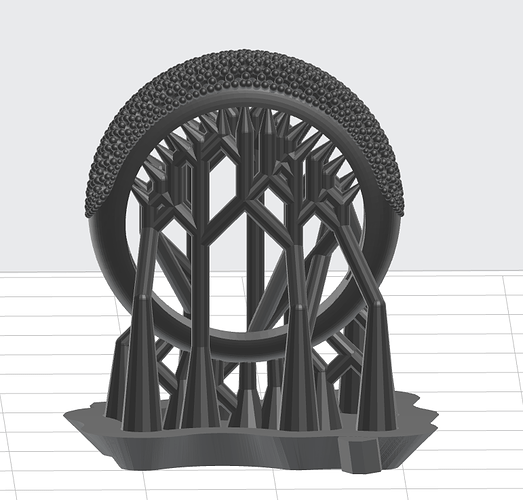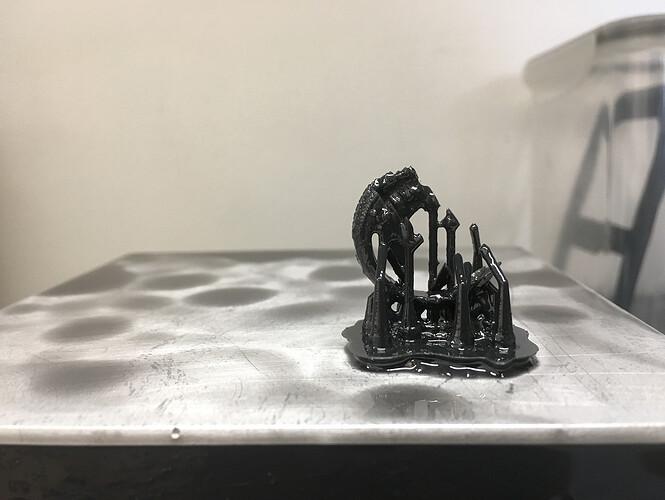hello, I have to print some ball with drawn lines but after a lot of print I can not get a correctly printed object. For first i print a full ball but the object are deformed. Now i try to print an empty ball with a hole but the print are full of hole or the beginning of print are undefined. Someone has experience to print the ball? tank you.
not enough information to be of help.
Post a picture of your ball as oriented and supported in Preform.
Also- in what app you modeled it and how you inscribed the lines.
and post a picture of your Result… what the failed prints look like.
This will give folks here the clues to try and figure out what the problem is.
The model you created is very clearly TWO models… the inner solid sphere is s separately modeled volume than is the latticework over the sphere.
Rhino is in particular problematic in exporting valid STL geometry with mutliple volume models.
If the lattice pattern on the outside is not properly boolean joined with the inner sphere, then you might have fugitive geometry that is causing a problem.
You ought to be able to print a sphere this size solid… but at the size you are talking about, some of the details in the model are going to be too small to cleanly resolve with the Form 1.
A good indicator is when you compare the surface details to the size of the contact points in the support structure. Details finer than the point on the supports are going to be iffy- depending on the orientation of the detail to the layer plane.
You can try importing the model into meshmixer… I would import it as two separate models, the lines- and the solid sphere, and then boolean join the two shapes in meshmixer to get as clean a result as you can.
sorry but i don’t understand… the problem it’s only the union between the ball and the plot?? Really i don’t made a boolean …
What layer thickness did you use to print this? I would suggest going to 0.025mm as your layer thickness if you haven’t already.
Also make sure you clean thoroughly with fresh IPA.
Another thing that can help is dropping the point size for your supports. It will make removal and finish work easier.
PreForm does not require that meshes need to be unioned, as long as a mesh is intersecting another mesh then they will be printed as one.
Hello, i already print at 25 micron and the touch point it’s 0.5mm. Thank you for you suggestion.
Actually… no- It won’t ALWAYS print them as one.
Much of the time… sure-
It depends on how the exporting app translates the geometry into the export format. Not all of them do a clean job. And Preform does not always interpret incoming geometry correctly.
If you have an app that exports geometry that Preform imports correctly… that’s great- but hardly evidence that ALL apps are the same.
I have seen intersecting volumes print as if the intersections are modeled voids. I have seen them LOOK in preform perfectly fine, and yet the print is JUST the supports and the model is not even there.
I have seen it print half a model and think the other half is inside out and so not printed it.
The easiest way to prevent any printer errors or artifacts is to make sure your models have only ONE mathematically solid exterior surface. And that any geometry NOT printing is NOT in the file.
apps HAVE the tools to do this… its Not a big deal to maintain solidity.
Otherwise- you are simply relying on the APP to try and figure out what you did not make clear, and hope it guesses right as to what parts IS solid and what part is not.
PreForm absolutely does not require that meshes are one object. If it prints something in a way you didn’t expect, then that’s a problem with either your design (missing that a surface is facing the wrong way probably) or that the program does a bad job of exporting to STL.
Almost all of the parts I print have intersecting meshes, they’re solid in my 3D program and they print solid just as I expect them to from PreForm.
The reason to avoid doing Booleans is that in some software it creates errors, and if the mesh is complex then it can be even more likely to create errors and might even take too long to do. Since it’s not necessary, there’s no reason to go through the trouble unless you really just like modeling that way.
Few things in life are absolute.
Whether Preform “requires” it or not has no bearing on whether the printer will print it.
Preform will accept and render and even build supports for models that are UNprintable.
LOTS of threads on this site about print errors that come down to Non Solid geometry.
So, sure- Preform CAN resolve SOME issues of incorrect geometry…
But not ALL and certainly not absolutely.
If it works for YOUR combination of software and technique- that’s great for you.
Boolean operation in competent software do not create invalid geometry.
Sometimes, you might NOT be able to do a boolean operation because one or more of the models are NOT actually solid… but that is an issue of poorly coded software- or user error in losing solidity thru some operation performed.
Also- just because you do a boolean operation does not mean there is not OTHER fugitive geometry in the same modeling space. They will show up as separate objects… but if you export the entire modeling space as STL- stl will encode them as ONE object… which can give a printer fits trying to resolve the geometry as a single solid volume
I don’t understand the resistance in learning how to model in a professional manner? The reliance on software to fix things for you that you could just as easily know are correct when you make them.
In 20 years of doing this for a living I have never had a model fail to print. I have generally enjoyed discounted pricing from 3D print service bureaus I use regularly simply because they figure out that my files never take any set up time from their staff to try and correct for bad geometry.
My personal take is that relying entirely upon someone else to write software to correct for your own poor technique, or for software that doesn’t export correctly formatted files is like relying entirely on other people to put the seat down on the toilet. Sooner or later, your ass is going to get wet.
Its not that hard to just learn to LOOK before you sit down.
I think I understand what you mean but the file it’s made by correct surfaces, they are only not united by boolean. I don’t understand what is the real problem, i don’t think the problem it’s the software. I need a help to understand if the problem it’s the limit of the 3d printer or the problem it’s my setting of the printer. This is an object that I will be able to print perfectly with the right settings or with this printer it’s impossible to have a successful print? Thank you.
I’ve never seen any issues posted here that were due to people not using union booleans on their meshes. The only problems I’ve noticed in Preform when using objects made from multiple parts is that sometimes it puts automatic support points inside the mesh, but that’s improved over time.
The formats that Preform uses are very simple, if there’s an issue that ends up in Preform, it’s due to the software that created the file, not something that Preform is randomly doing. For example Rhino does a poor job of meshing. Again, I’ve never had any issues and most of what I print is made up of many separate objects. Maybe you used to have problems 20 years ago, but Formlabs/Preform didn’t exist then, and even so the 3D software has improved greatly since then. Maybe you’re just used to old techniques.
Since Boolean is not necessary in Preform, it’s down to your particular software, it’s not a solution that everyone should be doing, especially if the software doesn’t work with booleans very well.
An STL file which contains multiple shells is ambiguous. PreForm uses a fairly simple heuristic (called nonzero winding rule) to resolve that ambiguity. When that heuristic matches the result you want, then everything is great. But when it doesn’t, you need to specify things more clearly. Performing a boolean operation is probably your best bet for resolving the ambiguity.
Now i try with a smooth ball, printed at 100 micron. The first 1\4 of the ball it’s undefined, deformed. I wait any suggestions, thank you.
If your’e using a Form1/1+ then you need to make sure your mirrors are cleaned at least every 6 months, that’s usually the issues that happen with that printer.
today i clean the mirrors, tomorrow i try a new print with the same ring, thank you.
This topic was automatically closed 7 days after the last reply. New replies are no longer allowed.