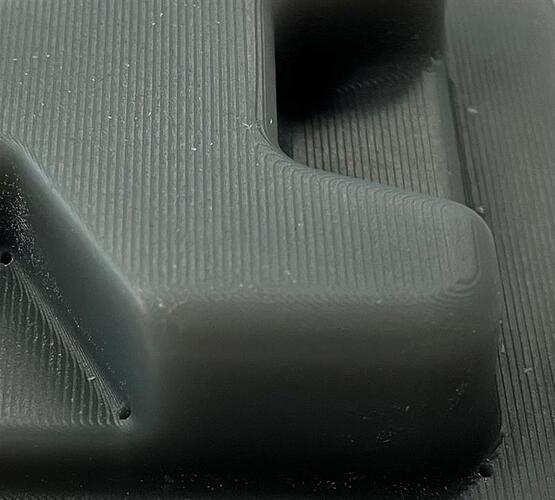Hi, The first few parts off our Form 3+ have given us an unusual surface finish almost similar to what you would expect from a FDM printer.
Can anyone advise on what is causing this and what way to adjust the printer to get better suface finish.
Hi @OllieB,
Welcome to the Formlabs Forum! Surface finishes like this can be caused by the layer thickness set, model orientation, and even the .stl imported into PreForm (sometimes a combination of all three as well).
If you would like you can Contact our Support Team and submit that .form file as well as any other photos you may have for review!
As mentioned, it’s a combination of model orientation and layer thickness. Orientate the model so that most of the surfaces are at 45° to the build platform. The images looks like a very shallow surface angle to the build platform.