Hey everyone Ive began to see an issue with my prints. models are starting to have shift in layers and it seems kind of gradual but enough where it would need to be sanded away.
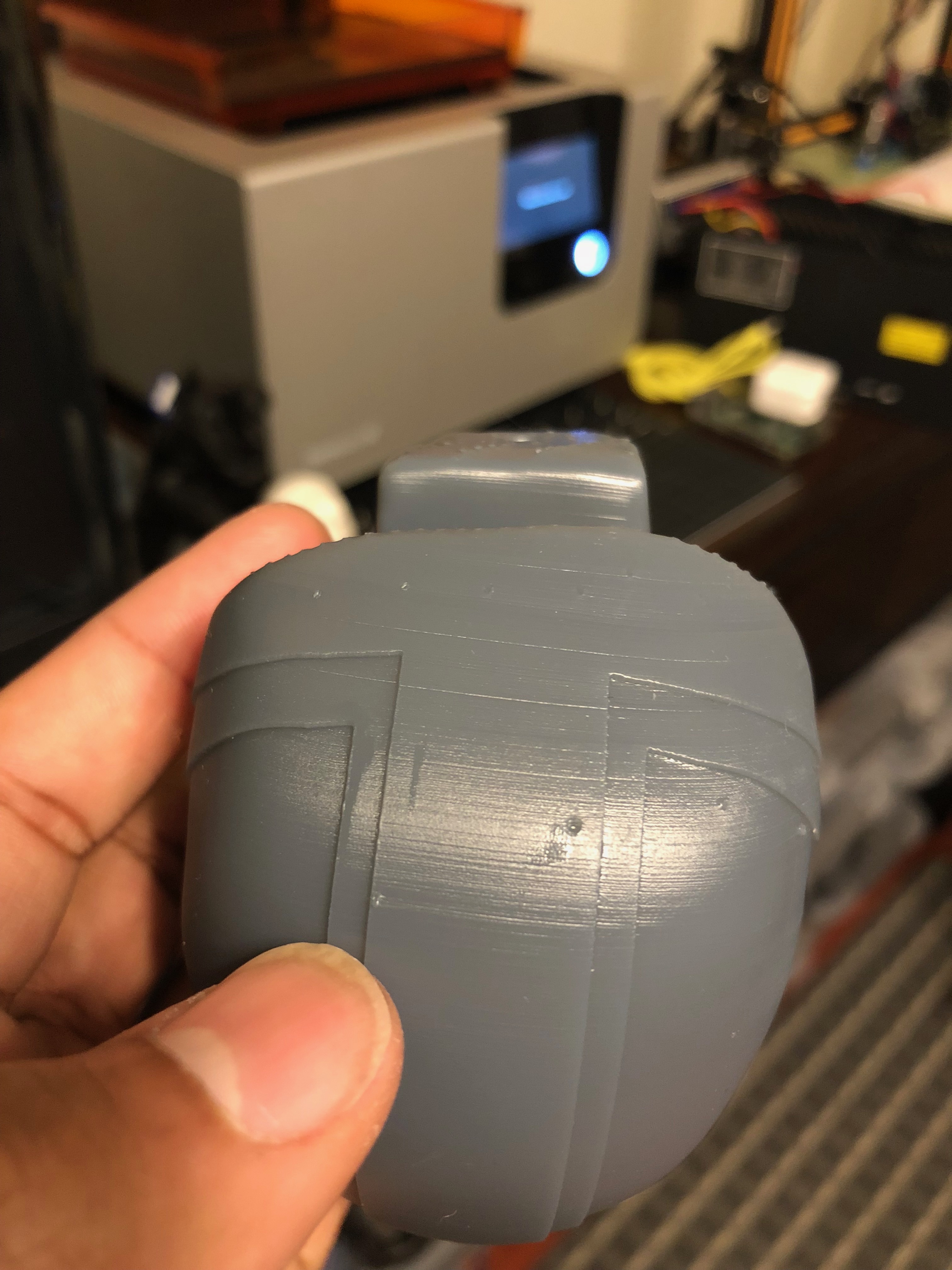

corner of handle
Hey everyone Ive began to see an issue with my prints. models are starting to have shift in layers and it seems kind of gradual but enough where it would need to be sanded away.
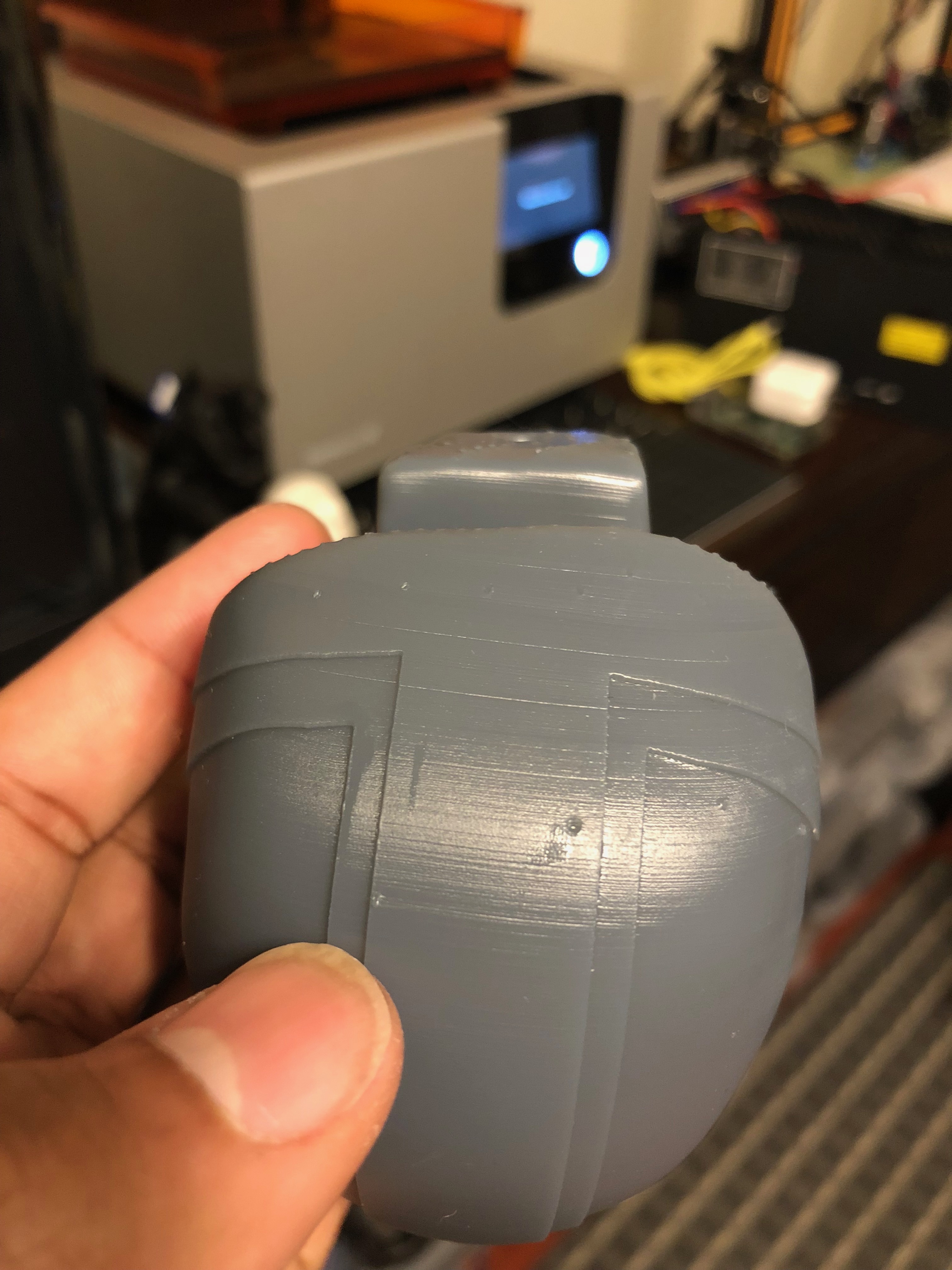

corner of handle
Interesting you mention this, I am troubleshooting some layer shifting artifacts with a particular print I am doing direct on base. I noticed it seems to shift where I have sudden (even if minor) changes in the surface area of the layer compared to the previous one. If you do multiple runs of the same print are the shifts always in the same place? Are any particular features of your model present near the height of the shifts? Does significantly increasing your support size and density help? (Especially on underside of that handle, looks possibly a bit thin and maybe wobbles a little during peel when you get to the end of it furthest from supports?). If you print a totally different model do you get shifting at the same layers?
Also be sure to double-check all the usual stuff (build platform secure and no play, tank secure without wobble, clear tank optics, sufficient drain holes if applicable and correct orientation, etc).
thanks for the tips. I was hoping it would be a simple fix without the trouble shooting but looks like I will need to go the old process of elimination route. I will keep you posted on my findings going to start a print today thats tall and different in certain areas and see how it prints. Then I will repeat the print and go from there. Stay tuned
Could it be that the tank is getting old and needs replacement?
No this is an LT tank with no more than 1 L to 1.5 L through it.
In my case I think the main shifting I’m seeing may be due to overexposure, but that wouldn’t be the case for you since you’re printing on supports.
Usually stuff like that is due to lack of stability, if the print is unstable it will flex a bit between layers and the following layers may not line up. My guess is that the second print is due to that, it would help if you put a few supports on the flat backside so that it can keep the part stable as it goes up because currently it’s only supported on one direction and can easily flex in the other direction.
The first one may be that your Z-axis axle may need to be cleaned and lubricated.
Thanks you all for the tips any tutorial for cleaning the z axis axle? and what to lube it with?
Contact support they have a guide and will refer you to the exact product on Amazon. It’s really easy only takes a few minutes.
This topic was automatically closed 14 days after the last reply. New replies are no longer allowed.