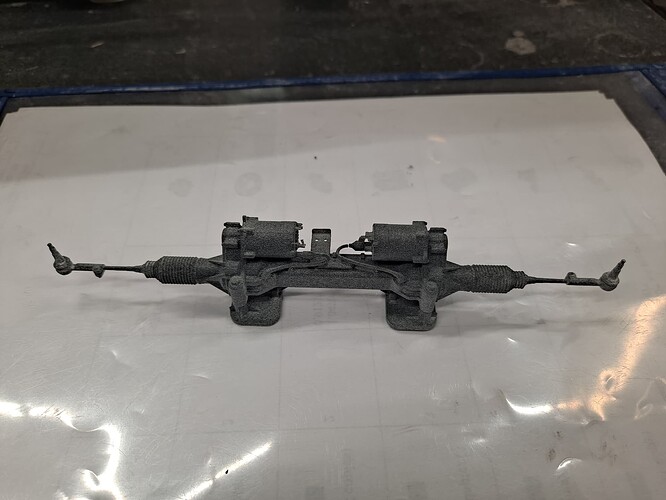I would actually be interested to see the exact workflow of other users.
For simplicity’s sake, we can round off the material costs by a few euros and actually say that 1g of powder is 10 cents.
For the large component with 34 grams of powder loss, this actually means a loss in value of €3.4.
However, 80% of the powder lost here is estimated to be the surface armor. So powder that I would say was 50% sintered. In my opinion, the powder that is used neither as a component nor as surface armor in a print job, but only undergoes thermal stress, is only 30% sintered.
So if we clean all components thoroughly, the powder that comes back into the powder cycle is more premixed than 30% sintered.
Different components with different surface areas then produce different amounts of surface armor, so the powder mixture always has slightly varying degrees of quality.
As you can see in the video, we mainly print thinner components. In just over 2 years of experience with our Fuse, we have periodically noticed that some of our parts have broken in the thinner areas. Of course, the worst thing is when this happens at the customer’s site. The time spent on support emails, subsequent delivery of spare parts and a customer who is only partially satisfied are definitely not worth €3.4.
I can only see the following alternatives: either print completely without surface armoring or only print thicker components so that a slightly more brittle powder mixture is not noticeable.
I don’t think the former will be possible on the Fuse. And since the Fuse is a rather smaller system, we will also be printing smaller parts.
We initially found the new PA12 Tough very interesting, but I think the lower thermal load capacity will be a problem for us.
Another point that has not yet been addressed in detail: Time saving. We don’t currently have a Fuse Blast, so the blasting process takes the longest for us. Theoretically, with this workflow and a Fuse Blast, we would be able to process up to 5 Fuse printers per day with one person, every day.
In our video, 100 components were printed in the chamber and unpacking took around 20-25 minutes. Manual brushing of each part, as we used to do, quickly takes 45-60 minutes.
I’ve also wondered a few times whether the quality problems that some users have with the Fuse are possibly due to the parts being cleaned too thoroughly and therefore more and more powder being reused over time, which perhaps shouldn’t be reused at all. This could perhaps be the reason for quality problems that have slowly crept in over a longer period of time.
A startup that is reasonably well known here in Germany, about which Formlabs once wrote use cases, used a rotating drum to remove powder from parts in the sift for a while, according to a description by a third party. This removed powder from the parts extremely thoroughly without a great deal of work, but this led to a deterioration of the products, so that this system was discarded relatively quickly.